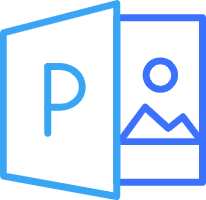Image Converter
Easily convert Image from one format to another, online.
Max file size 10MB.
Convert Any Image
ImageConvert supports more than 1500 images conversions. You can convert images. There are tons of Advanced Options to fine-tune your conversions.
Works Anywhere
ImageConvert is an online file converter. So it works on Windows, Mac, Linux, or any mobile device. All major browsers are supported. Simply upload a file and select a target format.
Privacy Guaranteed
We know that file security and privacy are important to you. That is why we use 256-bit SSL encryption when transferring files and automatically delete them after a few hours.
Your Data, Our Priority
At ImageConvert, we go beyond just converting images—we protect them. Our robust security framework ensures that your data is always safe, whether you're converting an image, video, or document. With advanced encryption, secure data centers, and vigilant monitoring, we've covered every aspect of your data's safety.
Free Online Image Converter
Welcome to ImageConvert.me, your go-to online tool for quick and easy image conversions. Whether you need to change formats for web optimization, sharing, or specific software requirements, our converter handles it all with simplicity and speed.
Our service supports a variety of popular image formats, ensuring your files are always compatible with your needs. Just upload your image, choose your desired output format, and let us do the rest. It's fast, free, and secure!
Why Choose ImageConvert.me?
At ImageConvert.me, we prioritize your convenience and data security. Our platform is designed to be intuitive, allowing you to convert images without any technical expertise. There's no software to download or install, and you can access our service from any device with an internet connection. We ensure your privacy by automatically deleting uploaded files from our servers shortly after conversion, so your data remains yours.
How It Works: Simple Steps to Convert Your Images
Converting your images is a breeze with our user-friendly interface:
- Upload Your Image: Click the "Upload" button or drag and drop your image file into the designated area. We support various input formats.
- Select Output Format: Choose the desired format for your converted image from our available options (e.g., WebP to PNG).
- Download Your Converted Image: Once the conversion is complete, a download link will appear. Click it to save your new image to your device.
Experience the simplicity and efficiency of ImageConvert.me today. Start converting your images now and enjoy high-quality results in seconds!